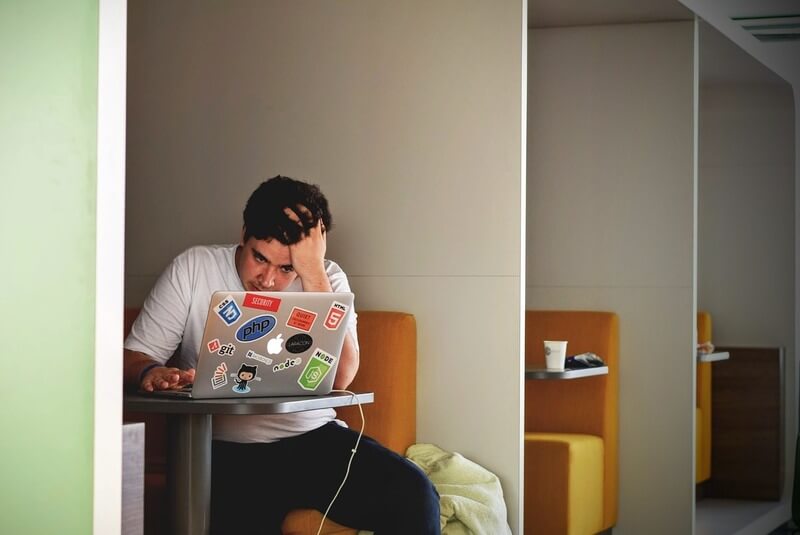
If you are planning a visit to Canada, it’s very important to obtain a Canadian Electronic Travel Authorization (eTA) before the time. The eTA is a digital document that allows foreign nationals to enter Canada for tourism, business, or transit purposes for periods not longer than six months. Applying for an eTA is fairly straightforward. However, you may sometimes experience issues while trying to submit an eTA application. One example is when the application website is not working. In this article, we will discuss how to deal with these problems.
Common eTA application issues
Before discussing what to do in case of Canadian eTA application problems, let’s look at some of the most common issues that applicants might encounter when applying.
Technical issues with the eTA website:
Now and then, you may experience technical difficulties while trying to submit an eTA application. These issues can range from slow loading times to error messages.
Incomplete or incorrect information:
One of the most common reasons why eTA applications get rejected is because of incomplete or incorrect information. Save yourself all that trouble by making sure that you double-check all the information you’ve provided before hitting the submit button.
Payment problems:
The eTA application fee is non-refundable and must be paid before submitting the application. If there are any issues with your payment, the application might not be processed.
Travel document issues:
All applicants who apply for an eTA must have a valid passport. If there are any problems with your passport, for example, it has expired or is damaged. The eTA application may be rejected.
How to deal with eTA application problems
If you face any issues while trying to submit your eTA application, it’s essential to stay calm and take the appropriate steps to resolve the matter. Start by checking the status of your application on the Canadian government’s official eTA website. Here you will be able to see if there are any issues and get instructions on how to solve them.
If you experience technical problems while submitting the application, your best option is to wait for 24 hours and try again, as high traffic or maintenance may be causing these issues. In the meantime, double-check all the information you’ve entered, including your passport details, name, and contact information.
If the technical issue persists after 24 hours, contact the eTA support team or consider using a third-party service provider to assist with the application process and resolve any issues. Make sure, though, that you choose a legitimate provider that is authorized to offer eTA services.
What to do in case you make a mistake when filling out the application
If you make a mistake while filling out your eTA application, you can correct it by following these steps:
- Log in to your eTA application: Visit the Canadian government’s official eTA website and click on “Check your eTA status.” You will need your application number, passport number, and country of citizenship to log in to your eTA application.
- Make any necessary changes: Once you’re logged in to the system, you may be able to edit the information you provided earlier. Double-check everything and make the corrections that need to be done. It is important to ensure that all the information is accurate and up-to-date. (Please note that this option only applies to minor mistakes such as your email address or telephone number. Otherwise, see the section on ‘If you’ve made a significant error’ below.)
- Submit the updated application: Once you’ve made the required corrections, re-submit the updated application. You may be asked to pay the application fee again – even if you’ve already paid it the first time. Fortunately, it’s not a large amount of money.
- Wait for the revised application to be processed: After you’ve submitted the revised eTA application, you will have to wait for it to be processed. As mentioned earlier, you can check the status of your application by visiting the Canadian government’s official eTA website and clicking on “Check your eTA status.”
If you’ve made a significant error on your eTA application
Suppose you’ve made a big mistake on your application form, such as entering the wrong passport number or misspelling your name. In that case, your only option is to completely cancel the existing application and submit a new one. To cancel an eTA application, you must contact the eTA support team and provide your application number and passport details.
General tips for submitting a successful eTA application
To increase your chances of submitting a successful application, follow these tips:
Double-check all the information you’ve entered before hitting the submit button: We can’t say this enough: Before submitting an eTA application, you should double-check all the information you’ve entered, including your name, passport details, and contact information. Unless you don’t mind doing everything again later – and most likely paying another application fee.
Keep your passport details ready: You are definitely going to need your passport details, including your passport number and expiry date, when applying for an eTA. Having your passport ready while filling out the eTA application could save you a lot of unnecessary time and effort.
Pay the relevant application fee using a valid credit or debit card: The eTA application fee can be paid using any valid debit or credit card. Just ensure that the card you are using hasn’t, e.g. expired – and that there are sufficient funds to cover the amount involved, which currently is $7, CAD.
Apply for an eTA well ahead of your trip: It’s recommended to apply for an eTA at least 72 hours (but preferably longer) before your scheduled departure to Canada. This will give you enough time to resolve any issues that may arise during the application process.
Make sure that you are using a supported web browser: Apart from the suggestions we have already mentioned, it is also important to verify that your web browser is compatible with the Canadian government’s official eTA website. Doing so helps to prevent possible technical glitches that may impede the submission of your eTA application.
Recommended web browsers include Google Chrome, Firefox, and Internet Explorer, with the latest versions being your best option. Failing to use a supported web browser could result in issues like slow loading times or error messages, which might ultimately obstruct the whole application process.
Also, make sure that your web browser has recently been updated or make a switch to a supported one before trying to access the eTA website. Following this advice will significantly boost your chances of a successful application and reduce the risk of any unnecessary issues or delays. There is no need to let a web browser come between you and a very enjoyable trip to Canada.
Quick Summary
Applying for an eTA is a crucial part of your preparations if you want to visit Canada for tourism, business, or transit purposes. While the eTA process is fairly quick and straightforward, people sometimes encounter issues while submitting an application.
Potential problems can vary from technical difficulties with the eTA website to travel document issues, mistakes you made on the application form or payment problems. To deal with any difficulties related to your eTA application, start by checking the application status. If there is an issue, double-check the information you provided, re-submit if possible, or send in a new application. In case of technical problems, wait for 24 hours before you contact the eTA support team or get help from a third-party service provider.
By following the above guidelines you can increase your chances of submitting a successful eTA application and enjoying a hassle-free visit to Canada.